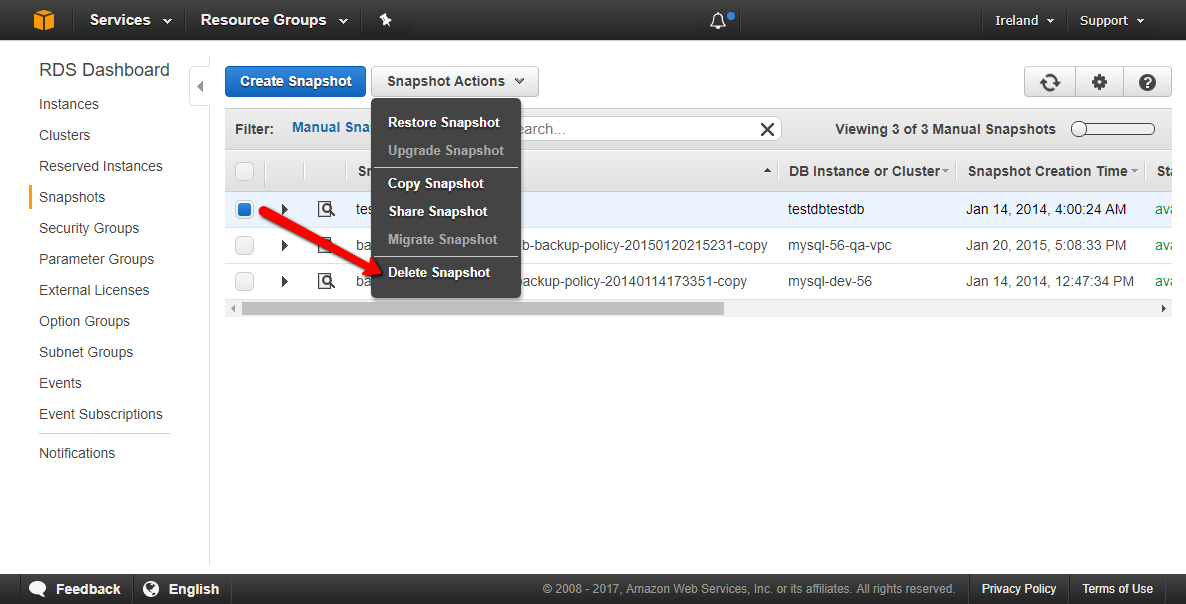AWS Snapshot Cleanup is a Common Issue Affecting Our Customers
Today we will focus on Amazon RDS and its ability to create manual, and automated backups of your database instance. When you create a DB snapshot on your Amazon RDS database, a backup of the entire DB instance is created (not just individual databases) and stored into a snapshot volume.
Automated backups are created during the backup window configured on your DB instance. These automated backups are created during the period specified, and automatically cleaned up according to the retention period configured (currently with a max of 35 days). With managed cleanup by AWS for automated backups, no further attention is required.
RDS database instances can also be manually backed up into manual snapshots. Manual snapshots are necessary to persist backups beyond 35 days and after an RDS database is deleted. If an RDS instance is terminated, then all automated snapshots are removed at the same time by AWS. These manual snapshots are critical to a customer's backup retention policy beyond 35 days, or the life of the RDS instance. Cloudnexa can provide both governance policies to manage retention on these manual snapshots, as well as provide an Account Review check to quickly identify outliers based on the age of the manual snapshots. Below we will discuss our Account Review check.
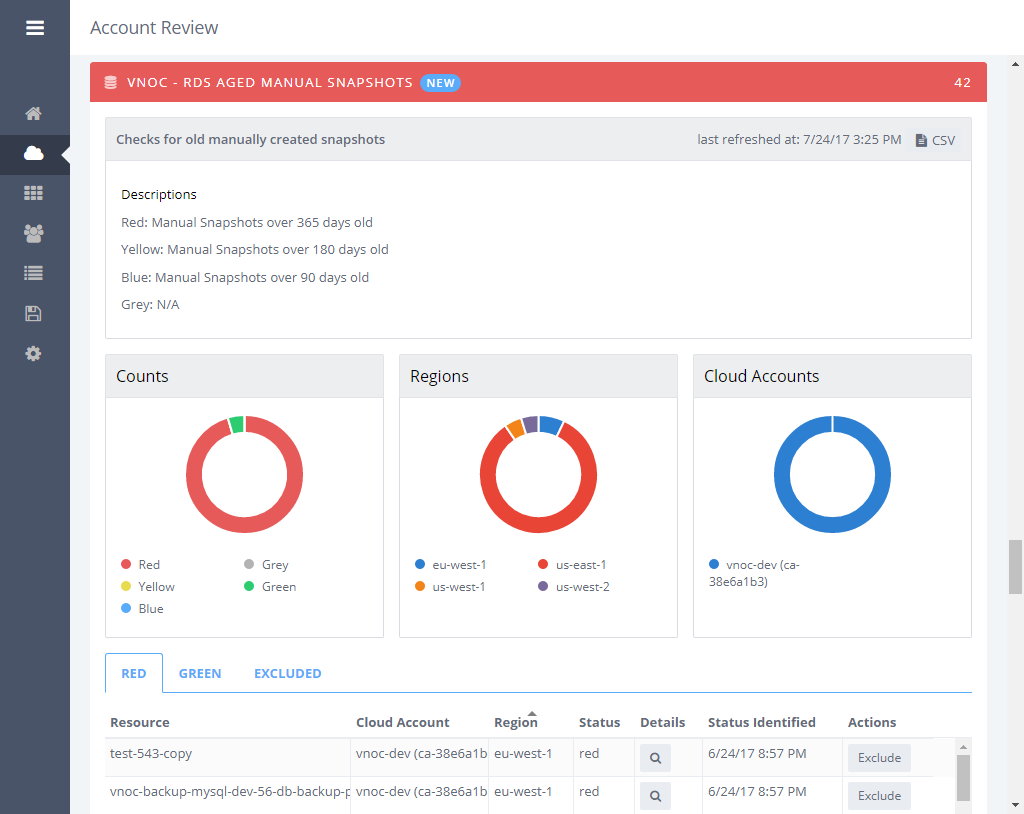
About the Account Review Check
Cloudnexa's vNOC Account Review will check for any manual snapshots that exceed a certain age threshold, to keep track of lingering snapshots that might no longer be in use, or necessary to keep. Cleaning up any unnecessary manual snapshots of an RDS database instance can be a cost savings. We have seen customers save hundreds of dollars by removing long forgotten RDS manual backups. At the time of writing this the charge for excess snapshot storage is $0.095 cents per gig in us-east-1 for a MySQL RDS Database.
The flagged states for this check are all time based, with red being the oldest at 365 days since the snapshot was created.
Resolving
-
Login to the AWS Console and navigate to the RDS Service -> Snapshots.
-
Select the filter for Manual Snapshots.
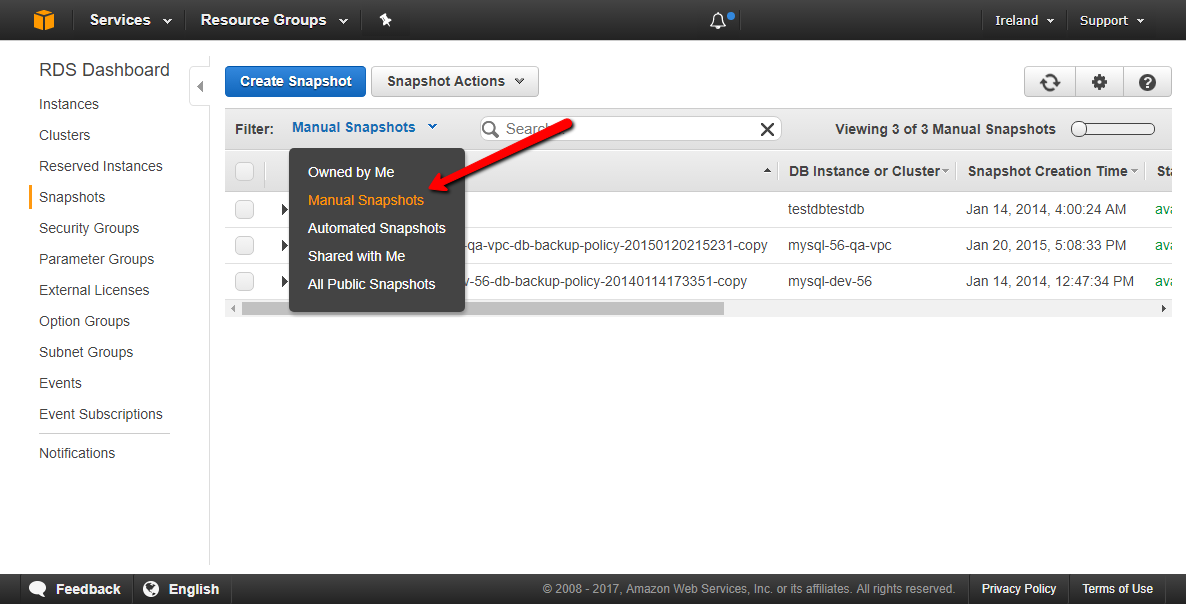
-
Select the snapshot to be deleted, then select Snapshot Actions and click delete.